VirtueMart Plugin for Joomla
Guide for installing Accept's VirtueMart plugin on Joomla supporting our payment methods ( Credit Card, Kiosk "Aman & Masary", Mobile Wallets, Bank Installments, valU Installments, Premium Card, GET-GO, SOUHOOLA, and SHAHRY ).
You can find the plugin link here.
Installation:
- Open plugins page:
● Browse to your admin panel → Extensions → Manage → Install.
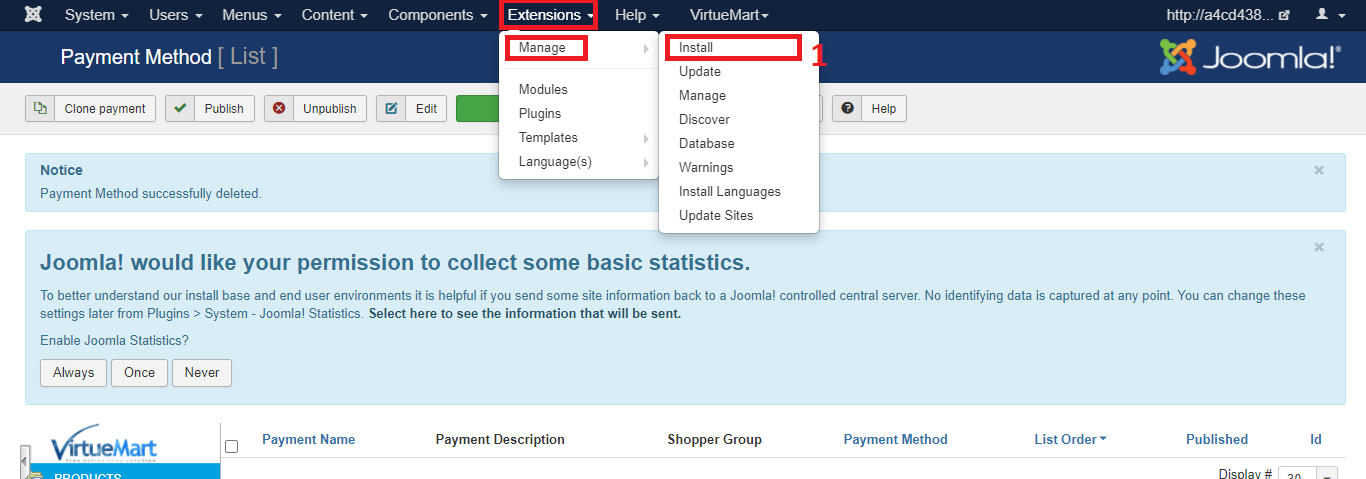
- Click on "Browse for file" below, then choose our plugin ZIP file.
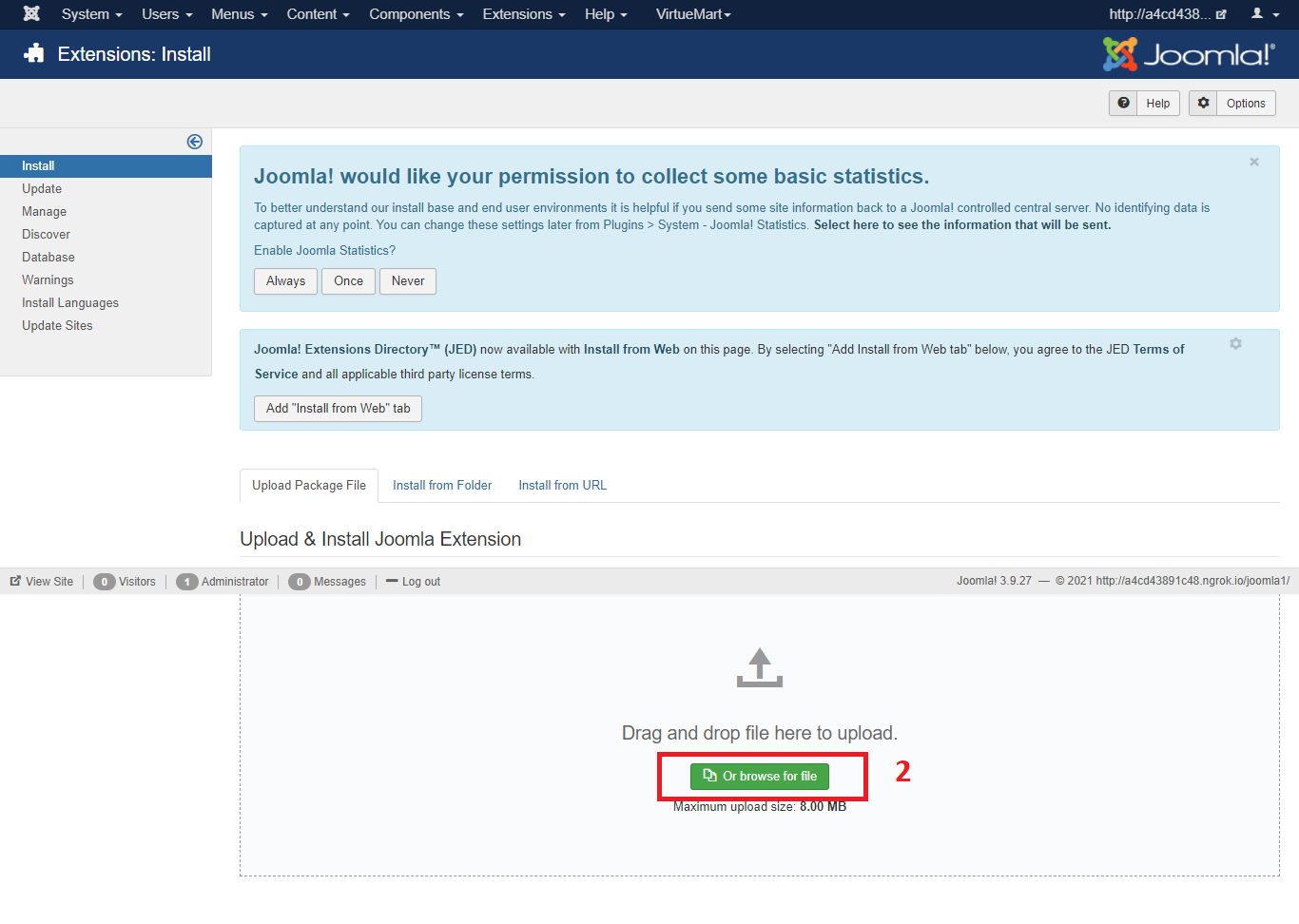
- Click on VirtueMart → Payment Methods.
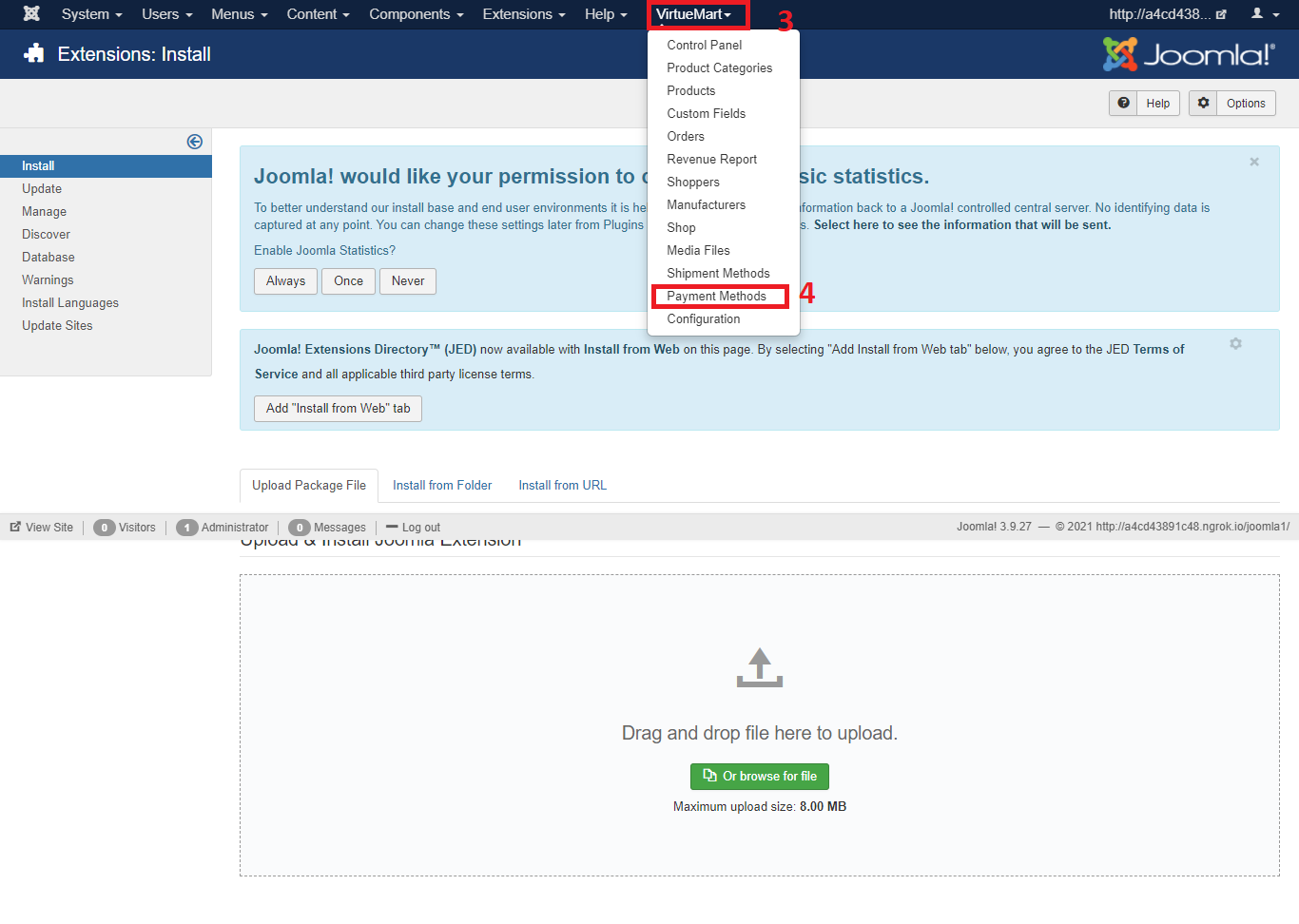
- Click on the "New" button. You will be redirected to the payment method information page.
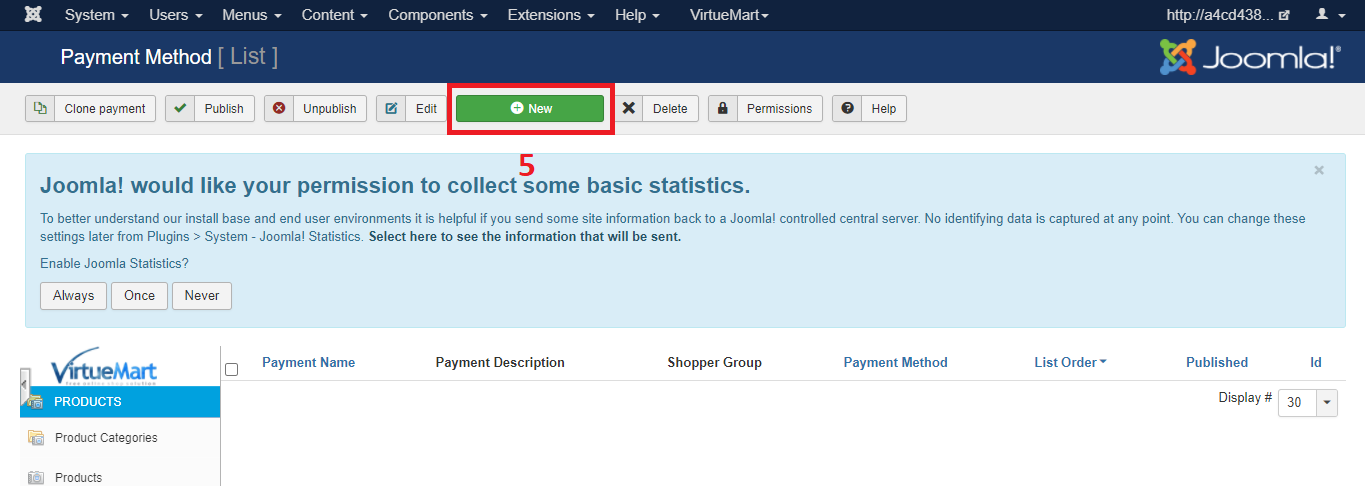
- You will then fill in the payment method information based on which one you will integrate. You will then click "Save" and then click on "Configuration" tab.
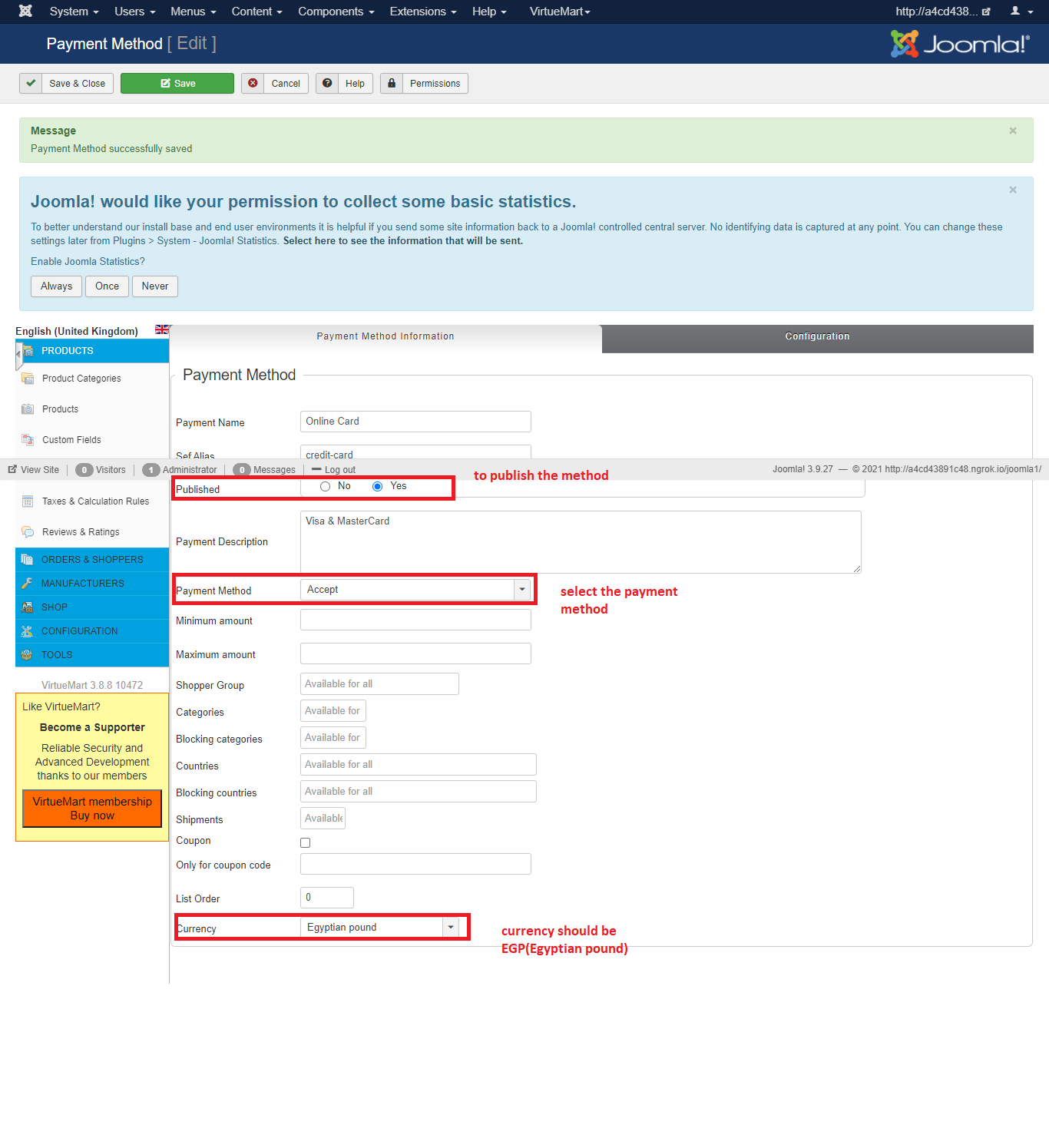
- Adding your account data:
● Fill in account following inputs first:
a- “API Key”, you can find it in your Accept dashboard, profile tab, then click "Authenticate".
b- “HMAC Secret”, you can find it in your Accept dashboard, profile tab.
● "Integration ID", you will find which is the integration ID you can find in your Accept dashboard/Developers/payment integrations tab.
● "IFrame ID", you will find the iframe ID in your Accept dashboard/Developers/Iframes tab.
● "Has IFrame", you will check this as No with wallet payments as they don't use the iframes.
● "Has Items", you will check this as Yes with GET_GO, SOUHOOLA, and SHAHRY payments as they are mandatory for them. It is optional with the other payment methods.
● "Handles Shipping", will add the shipping amount created by you to the total amount.
● "Copy Link", You will click it to copy the callback URL. you will then add the URLs to your integration ID in your Accept dashboard/Developers/Payment Integrations tab by clicking on the Integration ID and then add the URL in the "Processed callback URL" & "Response callback URL".
After all that, click "Save" to apply this configuration.
You will find below a video to clarify all the steps to set up our Paymob's payment method.
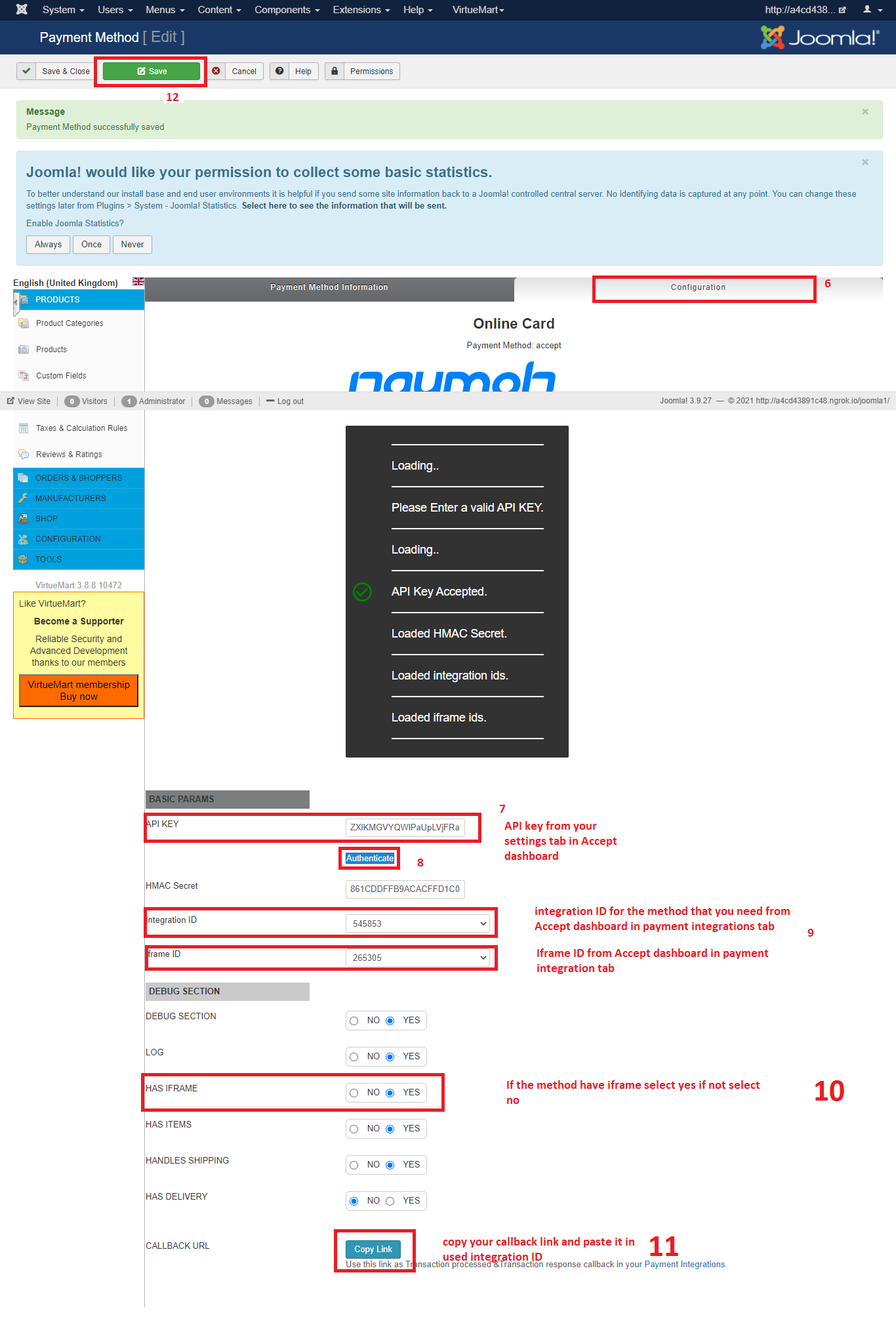
Use the following card test data to perform a card test transaction with your test integration ID:
| MasterCard | |
|---|---|
| Card Number | 2223000000000007 |
| Cardholder Name | Test Account |
| Expiry Month | 01 |
| Expiry Year | 39 |
| CVV | 100 |
Use the following wallet test data to perform a wallet test transaction with your test integration ID:
| Wallet No. | Wallet MPIN | Wallet OTP |
|---|---|---|
| 01010101010 | 123456 | 123456 |
Use the following valU test data to perform a valU test transaction with your test integration ID:
| valU No. | valU OTP |
|---|---|
| 01010101010 | 123456 |
Kindly check the link below for the video containing guidance to add all the payment methods on your website.
For more guidance, kindly check this video from: here
Updated 5 months ago
